Friends,
What should you do to make your browsing safer when you are using a friend's system or when you are in a Net Cafe.
How to:
1. Erase what you searched for?
2. Keep the history unchanged.
3. Temporarily disallow saving of Histories, Cookies, url names etc
Description
All browsers has a concept called Private Browsing which will not save histories, form entries, username, password, cookies and everything you browsed for.So follow the below trick to completely 'undo' what you have searched.
1. Google Chrome
What should you do to make your browsing safer when you are using a friend's system or when you are in a Net Cafe.
How to:
1. Erase what you searched for?
2. Keep the history unchanged.
3. Temporarily disallow saving of Histories, Cookies, url names etc
Description
All browsers has a concept called Private Browsing which will not save histories, form entries, username, password, cookies and everything you browsed for.So follow the below trick to completely 'undo' what you have searched.
1. Google Chrome
- Click Settings and Select "New Incognito Window".
- Now you will get a window like below and what all you search for will not be saved or you are in a safe search mode.
2. Mozilla Firefox
- Click on Firefox button and select "Start Private Browsing"
- Now you will get a safe search window as given below
3. Internet Explorer
- Click Safety Menu and select "InPrivate Browsing"
- Now do safe search on the window you get which looks exactly like the below one
Enjoy Safe Browsing :-)
Conclusion
- When you close the Safe Search Window, everything goes Normal and further New windows will be normal ones.
- There will not remains any data that you have used that system for browsing with this trick.
You may also like
- Problem Steps Recorder
- The Flash Mind Reader and its Technique Revealed
- Play Video as ASCII Output in VLC
- How to Create a Secured Folder in Windows




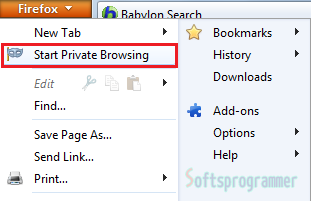













No comments:
Post a Comment