Hi Friends,
Have you ever tried to create folders with names given below;
con, prn, nul, com1, com2, lpt1
Is it possible? NO but YES
Why NO?
When you try to rename a Newfolder to the above listed names, it automatically changes back to Newfolder or you get an error message that "The specific device name is not valid'.
This is because these names represent the internal devices of the Operating System and we can't create a folder in that name.
Why YES?
Follow the below steps
- Open Run (Windows + R) type cmd and press Enter Key
- cmd is open.Type the below code in it (This creates con folder in E drive)
To Create
e:
md\\.\e:\con
Now check your E drive,there's a folder named "con"
To Remove
rd\\.\e:\con
Now check your E drive,the '"con" folder has been remove.
Conclusion
You can also create and remove folders with name
prn, nul, com1, com2, lpt1 with this trick.
Enjoy!!!
Related Topics



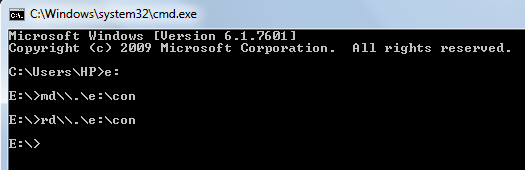










No comments:
Post a Comment